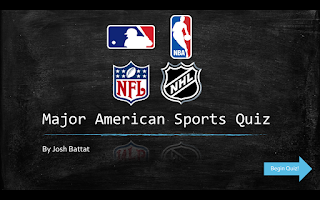For my second ILP, I created a class Edmodo page for a 10th grade American History class. I created tabs and folders for homework and important dates. I also created a field trip permission slip, several homework assignments, and a quiz. If I become a teacher, Edmodo will be a major part of my class and I will do my best to ensure students have a great experience using it. The group code is 9mtse9.
For Everyone's Eyes
Hi everyone that visits my blog! I'm Josh Battat and I am majoring in sports management here at FSU. I'm very excited to learn as much as possible in EME and hope to have fun in doing so!
Tuesday, April 18, 2017
Saturday, April 8, 2017
Blog Post #10
After using the data collection website in class and learning more about Excel, I now realize how important each tool can be to classroom success. As a teacher, data collection could be immensely helpful by allowing teachers to survey the class before teaching a lesson. As a history teacher for tenth grade students, I would give students a survey and let them assess their knowledge on a scale of 1-5 on topics that will be covered for the weekly lesson. For example, if I am teaching about the civil war/slavery, I could ask "How much do you know about cash crops?" or "How well do you know what led to the Civil War?" and then based off of my students answers I could focus more or less on an area of study. Not only will it save time, but it will allow me to spend more time with students that do not have an understanding of the topic, leading them to be better prepared later on in the class.
A topic I found interesting when reading my classmates' blogs was the different Web 2.0 tools everybody would use. Web 2.0 tools are very helpful for not only students, but teachers too. The tools are meant to better connect with students and enhance learning. I saw quite a few students write about Remind101, which is a tool teachers can use to send messages directly to students to remind them about upcoming due dates or homework assignments. Remind101 is just one of the few useful Web 2.0 tools teachers can utilize to better every student's classroom experience and I find them very interesting because they show the pace at which education technology is becoming better equipped for the future.
A technology-related skill that I would like to learn next is Excel. I know we are working on Excel in class right now, but I also know that it is nearly impossible to cover everything about it. At this moment, I know the basics of Excel, such as using it for averaging, creating large sets of data, solving equations quickly, and creating graphs. However, there is so much more that Excel offers that I want to be able to take advantage of because it is a vital skill to have in, not just teaching, but the workplace in general. After our educational technology class is complete, I will take up more learning opportunities, whether it is doing online tutorials or actual Excel workshops, I will do my best to better the skill of Microsoft Excel.
A topic I found interesting when reading my classmates' blogs was the different Web 2.0 tools everybody would use. Web 2.0 tools are very helpful for not only students, but teachers too. The tools are meant to better connect with students and enhance learning. I saw quite a few students write about Remind101, which is a tool teachers can use to send messages directly to students to remind them about upcoming due dates or homework assignments. Remind101 is just one of the few useful Web 2.0 tools teachers can utilize to better every student's classroom experience and I find them very interesting because they show the pace at which education technology is becoming better equipped for the future.
A technology-related skill that I would like to learn next is Excel. I know we are working on Excel in class right now, but I also know that it is nearly impossible to cover everything about it. At this moment, I know the basics of Excel, such as using it for averaging, creating large sets of data, solving equations quickly, and creating graphs. However, there is so much more that Excel offers that I want to be able to take advantage of because it is a vital skill to have in, not just teaching, but the workplace in general. After our educational technology class is complete, I will take up more learning opportunities, whether it is doing online tutorials or actual Excel workshops, I will do my best to better the skill of Microsoft Excel.
Friday, March 31, 2017
Blog Post #9
I have dealt with a flipped classroom once in my life and it wasn't for very long. In eleventh grade, my psych teachers began doing flipped classroom and I genuinely disliked it enough to switch out of the class. Anyways, a flipped classroom is when teachers upload videos of themselves teaching to a certain website, whether it be a school-related website or youtube. Students are supposed to watch the videos as homework and learn the information at home so when they go into class the next day, they work on things that would otherwise be homework. A flipped classroom is meant to give students an active, hands-on learning experience, rather than just listening to a teacher lecture. Flipped classrooms are supposed to be more engaging and give students better learning opportunities. According to Teaching and Learning with Technology, whether it actually does give students a better learning opportunity is up for debate. Here is a link to a website called WatchKnowLearn.org, they supply thousands of videos related to a multitude of different grade-related subjects. http://www.watchknowlearn.org/
Open education allows for a greater amount of people to gain access to educational information. Open education is so important because it allows people without the proper means, such as money or even location, to gain valuable knowledge. The podcast discussed how MIT uploads videos of lectures and course material that anybody can access for free, even though a person is not a part of the school they are still getting the opportunity to learn the same information as the students there. Open content is the idea of sharing learning material between educators. There are 4 "Rs" of open content: reuse, revise, remix, and redistribute. Reuse is meant for one person, revising and remixing are changing the content and mixing it together with other information, and redistribution means distributing resources in a different way than previously gained. Whether it is students or educators, open education allows for people all around to connect with valuable learning material that will further increase the learning abilities of many.
The two PowerPoints were one of my favorite activities we have had to complete thus far in the class. In the first PowerPoint created I learned how to record my voice over the entire slideshow and I believe that will be very helpful for the future. The voice recording feature could be used when teaching an online class and would allow students to get a more classroom-related feeling as they are learning. In the second PowerPoint the main thing I learned was going between slides with a hyperlink. I was actually surprised when I learned about how much more there was to learn about PowerPoint and how helpful it could be when teaching. I enjoyed creating both PowerPoints and I know as I generate more I will continue to enhance my ability to become a better instructor.
Open education allows for a greater amount of people to gain access to educational information. Open education is so important because it allows people without the proper means, such as money or even location, to gain valuable knowledge. The podcast discussed how MIT uploads videos of lectures and course material that anybody can access for free, even though a person is not a part of the school they are still getting the opportunity to learn the same information as the students there. Open content is the idea of sharing learning material between educators. There are 4 "Rs" of open content: reuse, revise, remix, and redistribute. Reuse is meant for one person, revising and remixing are changing the content and mixing it together with other information, and redistribution means distributing resources in a different way than previously gained. Whether it is students or educators, open education allows for people all around to connect with valuable learning material that will further increase the learning abilities of many.
The two PowerPoints were one of my favorite activities we have had to complete thus far in the class. In the first PowerPoint created I learned how to record my voice over the entire slideshow and I believe that will be very helpful for the future. The voice recording feature could be used when teaching an online class and would allow students to get a more classroom-related feeling as they are learning. In the second PowerPoint the main thing I learned was going between slides with a hyperlink. I was actually surprised when I learned about how much more there was to learn about PowerPoint and how helpful it could be when teaching. I enjoyed creating both PowerPoints and I know as I generate more I will continue to enhance my ability to become a better instructor.
Tuesday, March 21, 2017
Blog Post #8
Last week at the Assistive Technology Lab we saw quite a few different types of technology that can aid students with disabilities. However, before we entered the lab we were given examples of anatomy textbooks that had images labeled in Braille. I had never seen, or even heard of a Braille textbook prior to this experience and I was amazed at the sight of the resource. When I first navigated some of the diagrams in the textbooks I was confused as to how well they actually worked for a visually impaired student, but the women who was presenting assured that the textbooks greatly helped students. With that in mind, I now realize how much of a help a Braille textbook could be to students with visual impairments. Another technology we saw was what I believe was called the SmartPen. The SmartPen is one of the most fascinating technologies I have been around. The SmartPen allowed students to record a professor while writing and transferred all information to a connected app which then allowed students to go back after class and review notes at their own pace.
Bloom's Taxonomy consists of six levels of cognition: remembering, understanding, applying, analyzing, evaluating, and creating. Bloom's levels of taxonomy are meant to give instructors a pattern on how to teach their students and the order material should be presented. As a teacher, for the remember area I would give information to the students that is necessary to the topic being covered and I would allot them a certain amount of time to remember the material. For understanding, I would have a slide with questions for them to answer out loud to ensure each student has proper knowledge of the material. To apply what they learned, I would give them a problem that had to be solved using what they have learned up to that point. When it comes to analyzing material, I would have slides on the PowerPoint that are meant for the students to differentiate between information they have learned on the topic so far and unseen information. I would then have the students compare one another's results and evaluate all the material understood and collected up until that point. Finally, I would give the students a set of instructions for them to complete and create a new way to learn the information they had gained throughout the PowerPoint. How to integrate Bloom's Taxonomy into a PowerPoint definitely depends on the class and lesson being taught and different methods have to be taken.
In education now it is vital that teachers know the ins and outs of technology. However, staying updated with technology isn't an easy task, even for students. A website I found to help stay connected with technology is a Facebook page called "Technology Updates." "Technology Updates" is constantly posting new technological advances from around the world on their page. It may seem like a lot but just scrolling through the page allows one to see a bunch of advances previously unheard or just simple tech tips and tricks to be more efficient.
Bloom's Taxonomy consists of six levels of cognition: remembering, understanding, applying, analyzing, evaluating, and creating. Bloom's levels of taxonomy are meant to give instructors a pattern on how to teach their students and the order material should be presented. As a teacher, for the remember area I would give information to the students that is necessary to the topic being covered and I would allot them a certain amount of time to remember the material. For understanding, I would have a slide with questions for them to answer out loud to ensure each student has proper knowledge of the material. To apply what they learned, I would give them a problem that had to be solved using what they have learned up to that point. When it comes to analyzing material, I would have slides on the PowerPoint that are meant for the students to differentiate between information they have learned on the topic so far and unseen information. I would then have the students compare one another's results and evaluate all the material understood and collected up until that point. Finally, I would give the students a set of instructions for them to complete and create a new way to learn the information they had gained throughout the PowerPoint. How to integrate Bloom's Taxonomy into a PowerPoint definitely depends on the class and lesson being taught and different methods have to be taken.
In education now it is vital that teachers know the ins and outs of technology. However, staying updated with technology isn't an easy task, even for students. A website I found to help stay connected with technology is a Facebook page called "Technology Updates." "Technology Updates" is constantly posting new technological advances from around the world on their page. It may seem like a lot but just scrolling through the page allows one to see a bunch of advances previously unheard or just simple tech tips and tricks to be more efficient.
https://www.facebook.com/Technology-updates-1900182406931722/?hc_ref=SEARCH&fref=nf
Monday, March 6, 2017
Blog Post #7
Adaptive technology is technology that is used to help students with disabilities. Adaptive technologies allow students who have trouble reading, writing, and learning to do those three abilities as best as possible. An example of an adaptive technology would be word prediction. Word prediction allows students with spelling issues or physical impairments to complete a thought without typing out the full word. Word prediction is such a simple feature that can help so many students with writing and allow them to finish what they need at a faster pace. Another adaptive technology that I believe could be very helpful is something I have never heard of, a Braille printer. Braille printers are able to print words in Braille and can greatly help visually impaired students. I do not personally know anybody that has used some of the adaptive technologies for learning purposes. The only issues I see with adaptive technologies in the classroom are funding issues. I feel that something such as a Braille printer would be very expensive, therefore limiting how impactful certain technologies could be for students with disabilities.
The main skill I learned while working on the website was how to create a website. I had created a website when I was in elementary school but that was with a group and it was very simple. I used Wix to create my website for EME and, to me, it was much easier than Weebly. I felt that I got better and better as I created my website, added images, and edited text. I liked that I was able to choose a template and then completely customize it to my liking and how it would best benefit my students, just as a teacher would do. To make it better, next time I could do more editing and add more material to each page. The website helped me by giving me experience in engineering a class website that was easy to navigate and benefited both students and parents. Here is the link to my site https://jsb16g.wixsite.com/joshbsite
Before EME2040, I hadn't heard of Diigo. Diigo is actually a very useful annotating and reasearch tool. Diigo has showed me how to annotate articles easily and I like how students have the ability to highlight and comment on certain pieces of text. Diigo could be used in the classroom as a great group research tool. Having the ability to see other students' and even teachers' annotations is a major help and shows how beneficial collaborative learning could be. Even if you're not working in a group, Diigo is great because it allows anybody to easily annotate and navigate websites; the best part is that your work is always saved on to Diigo's website. Professionally, Diigo could be imperative to a classroom because it will allow me to go and annotate a website and then show my students what I believe is important to their learning. Diigo seems to give students, teachers, and any professional endless opportunities to research in a more interactive manner.
The main skill I learned while working on the website was how to create a website. I had created a website when I was in elementary school but that was with a group and it was very simple. I used Wix to create my website for EME and, to me, it was much easier than Weebly. I felt that I got better and better as I created my website, added images, and edited text. I liked that I was able to choose a template and then completely customize it to my liking and how it would best benefit my students, just as a teacher would do. To make it better, next time I could do more editing and add more material to each page. The website helped me by giving me experience in engineering a class website that was easy to navigate and benefited both students and parents. Here is the link to my site https://jsb16g.wixsite.com/joshbsite
Before EME2040, I hadn't heard of Diigo. Diigo is actually a very useful annotating and reasearch tool. Diigo has showed me how to annotate articles easily and I like how students have the ability to highlight and comment on certain pieces of text. Diigo could be used in the classroom as a great group research tool. Having the ability to see other students' and even teachers' annotations is a major help and shows how beneficial collaborative learning could be. Even if you're not working in a group, Diigo is great because it allows anybody to easily annotate and navigate websites; the best part is that your work is always saved on to Diigo's website. Professionally, Diigo could be imperative to a classroom because it will allow me to go and annotate a website and then show my students what I believe is important to their learning. Diigo seems to give students, teachers, and any professional endless opportunities to research in a more interactive manner.
Monday, February 27, 2017
ILP “Participation” – Technology Sandbox
On Tuesday, February 21st our EME 2040 class visited the Technology Sandbox in the College of Education. The Technology Sandbox had an array of devices that students and educators could use to enhance learning. I was amazed at the technology they had inside the room and learned so much in the 45 minutes we were in there. In the Technology Sandbox, I learned more about 3D printers and Google Glass, but the found out about the item that interested me the most, the Smart Board. Before our visit, I had no clue what a Smart Board or Promethean Board were and I was in awe watching the demonstrations take place.
When we first came in Martin introduced us to the 3D printer they had in the Technology Sandbox and showed us several gadgets it had engineered. I found it very interesting when he told us how long and how challenging it actually took to create the cube with the gears. However, the 3D printer could be a great source of learning for students by giving them an opportunity to feel and see what they are learning about. i.e. a cube and its six sides. We then saw the Smart Board and Promethean board which sparked a great deal of interest. I could not believe how advanced the boards were. The boards reminded me of projectors many classrooms have, except these boards gave students and teachers a hands on opportunity. It made it seem that the possibilities with the boards were endless. The Google Glass was also very intriguing. Although I found the glasses interesting, it seemed that there was not much need or use the public would have for them, which is why Google did not mass produce them. The last technology we saw was the Oculus Rift. The Rift was mind-blowing in that it allows people to be immersed into another world. The Oculus Rift technology could give many students an opportunity to see places and do experiments that would seem near-impossible from a classroom and that was truly amazing.
When we first came in Martin introduced us to the 3D printer they had in the Technology Sandbox and showed us several gadgets it had engineered. I found it very interesting when he told us how long and how challenging it actually took to create the cube with the gears. However, the 3D printer could be a great source of learning for students by giving them an opportunity to feel and see what they are learning about. i.e. a cube and its six sides. We then saw the Smart Board and Promethean board which sparked a great deal of interest. I could not believe how advanced the boards were. The boards reminded me of projectors many classrooms have, except these boards gave students and teachers a hands on opportunity. It made it seem that the possibilities with the boards were endless. The Google Glass was also very intriguing. Although I found the glasses interesting, it seemed that there was not much need or use the public would have for them, which is why Google did not mass produce them. The last technology we saw was the Oculus Rift. The Rift was mind-blowing in that it allows people to be immersed into another world. The Oculus Rift technology could give many students an opportunity to see places and do experiments that would seem near-impossible from a classroom and that was truly amazing.
 |
| An image of the Google Glass. |
 |
| This is the Oculus Rift. |
 |
| This is the Promethean board. |
 |
| This is the 3D printer. It is printing a tiny shark in this image. |
 |
| This is the Smart Board. |
Thursday, February 23, 2017
Blog Post #6
I went to Leon County High School's website and looked at several teachers' pages. All of the teachers I looked at had a side bar that included tabs such as "Meet the Teacher," where the teacher introduced his or herself and discussed what the class was going to encompass. Other tabs that I saw on all pages were "Assignments" and "Class Calendar." I believe that it was mandatory for all teachers to have certain tabs listed on their sites for students to utilize. Besides what I believe to be the mandatory tabs, teachers had other options that were course related. I clicked on a Law Studies teacher and he had tabs such as "Law Studies" and "American Government" and when I clicked on a culinary teacher's website, she had tabs such as "Culinary Arts 1" and "Culinary Arts 2" for different grade levels. I believe the culinary arts teacher teaches all grade levels, but has classes ranging in difficulty. Here is a link to the Law Studies teacher http://www.leonschools.net/Domain/4907
The main product I would use to ensure efficiency as a teacher is Microsoft Office. Office is a simple way to create notes, tests, rubrics, and many others. As a teacher in the beginning of his career I feel that Office would be the best and most simple item to use. The podcast also mentioned using spreadsheets to help calculate student's grades and I could not agree more. I recall asking my teachers in high school, "What would my grade be if I got this on this project?" or something along the lines of that. My teacher would simply open up his or her spreadsheet software, type in the grade and within a matter of moments my grade would be calculated. The last thing mentioned was setting up a website to help connect teachers and parents/students. A website would be an excellent way of communicating and help to limit the amount of miscommunication between home and school. It seems that younger students lose so much information that must get to parents and it causes much confusion between the parents and the school, so a website could be a possible solution.
At the Technology Sandbox, we saw many different pieces of technology; from Google Glass, 3D printers, and Smart Boards and Promethean boards. I was very interested in the Smart and Promethean board because of how simple they could be integrated into a classroom. The boards were an excellent source because they make class such a hands-on experience. At one point one Martin brought up the example of having a teacher ask a student a simple question such as 2+2 and then answering it on the Promethean board. I feel that something as simple as that could help a lot of students get the hands-on opportunity many of them crave. Also the ability to show objects on screen in a 3 dimensional point of view was amazing. Science classes could be drastically changed if the boards were integrated into the classroom; no longer would students be analyzing a one sided picture in a textbook, wondering what the other half looks like. It seems that the possibilities with the Smart Board and Promethean board are endless and I cannot wait to seem them seamlessly integrated into schools all around.
The main product I would use to ensure efficiency as a teacher is Microsoft Office. Office is a simple way to create notes, tests, rubrics, and many others. As a teacher in the beginning of his career I feel that Office would be the best and most simple item to use. The podcast also mentioned using spreadsheets to help calculate student's grades and I could not agree more. I recall asking my teachers in high school, "What would my grade be if I got this on this project?" or something along the lines of that. My teacher would simply open up his or her spreadsheet software, type in the grade and within a matter of moments my grade would be calculated. The last thing mentioned was setting up a website to help connect teachers and parents/students. A website would be an excellent way of communicating and help to limit the amount of miscommunication between home and school. It seems that younger students lose so much information that must get to parents and it causes much confusion between the parents and the school, so a website could be a possible solution.
At the Technology Sandbox, we saw many different pieces of technology; from Google Glass, 3D printers, and Smart Boards and Promethean boards. I was very interested in the Smart and Promethean board because of how simple they could be integrated into a classroom. The boards were an excellent source because they make class such a hands-on experience. At one point one Martin brought up the example of having a teacher ask a student a simple question such as 2+2 and then answering it on the Promethean board. I feel that something as simple as that could help a lot of students get the hands-on opportunity many of them crave. Also the ability to show objects on screen in a 3 dimensional point of view was amazing. Science classes could be drastically changed if the boards were integrated into the classroom; no longer would students be analyzing a one sided picture in a textbook, wondering what the other half looks like. It seems that the possibilities with the Smart Board and Promethean board are endless and I cannot wait to seem them seamlessly integrated into schools all around.
Subscribe to:
Comments (Atom)